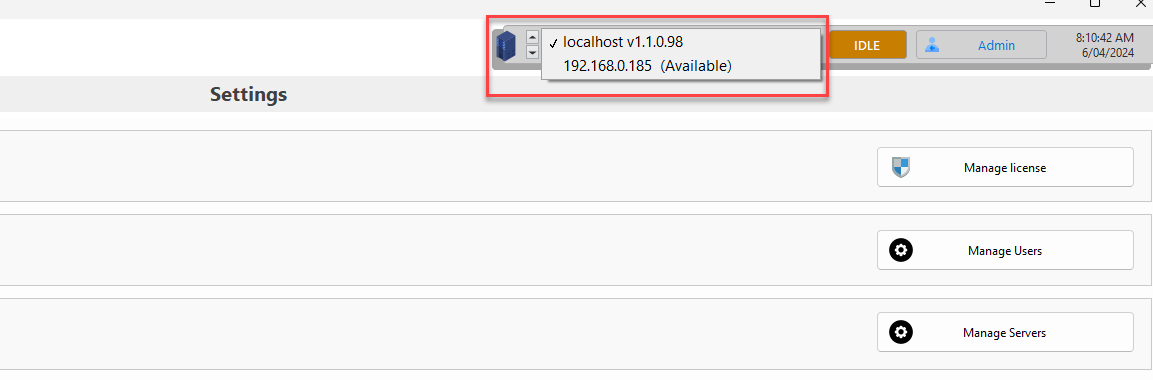Manage Servers
Manage servers
Once connecting to a server, you can still manage and switch to different servers in the network without having to relaunch ANSVIS Client
- Go to
Settingpage and pressManage Server - From the
Server Configdialog, you can:- Scan or manually add new servers in the network
- Remove servers from the list
- Click
Doneto save changes
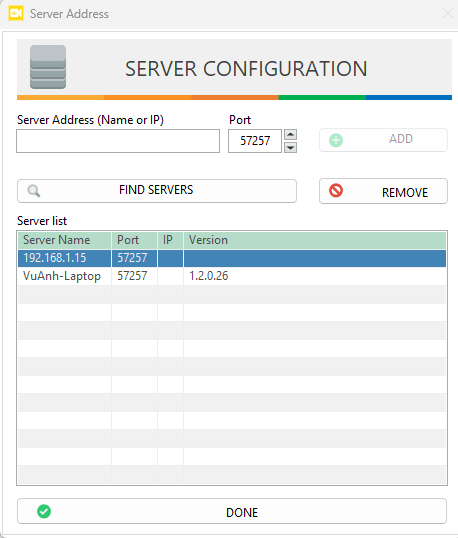
All connectable servers will be listed in the Server list, and you can switch between servers using the server drop-down list from the top right corner.